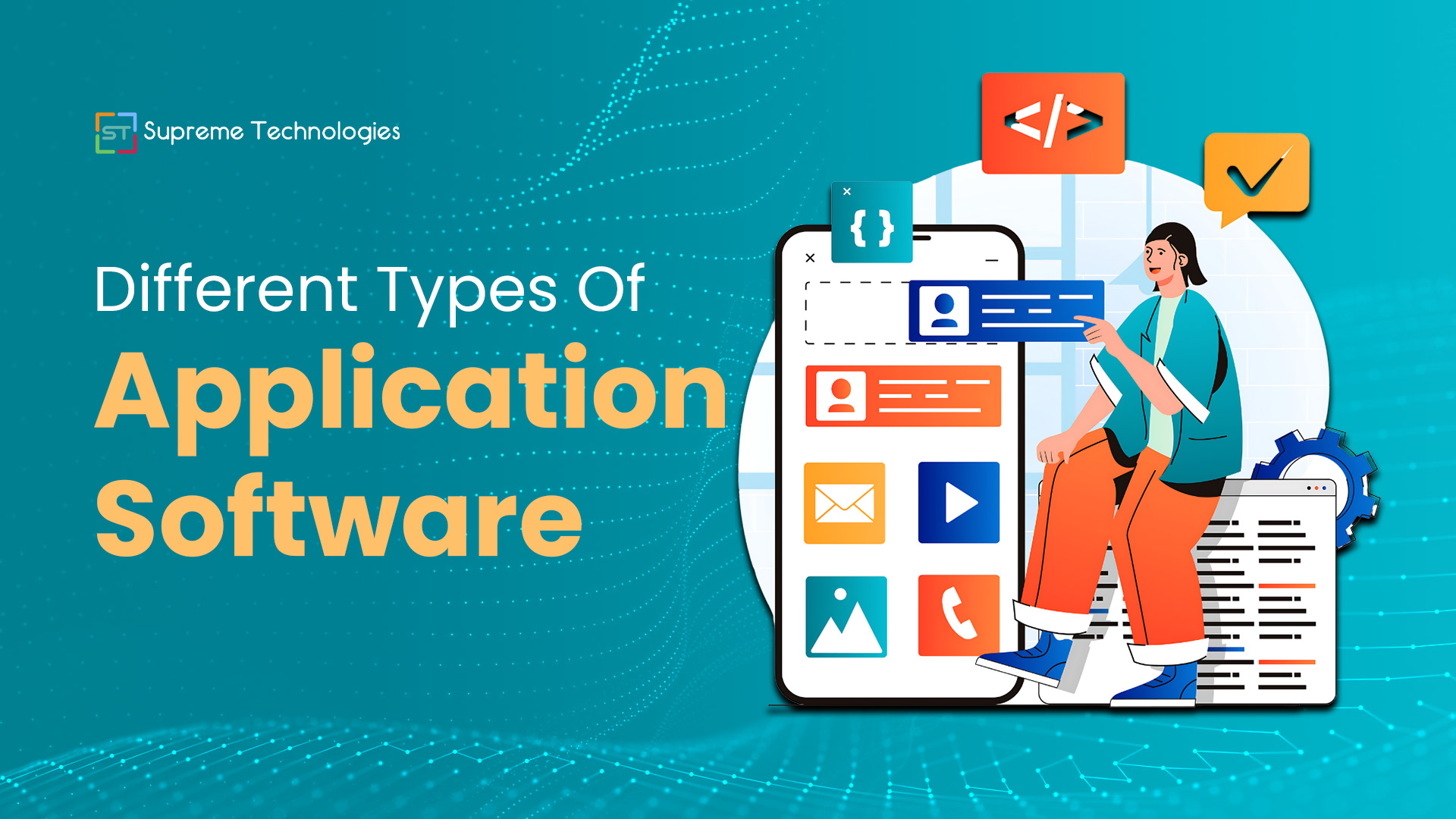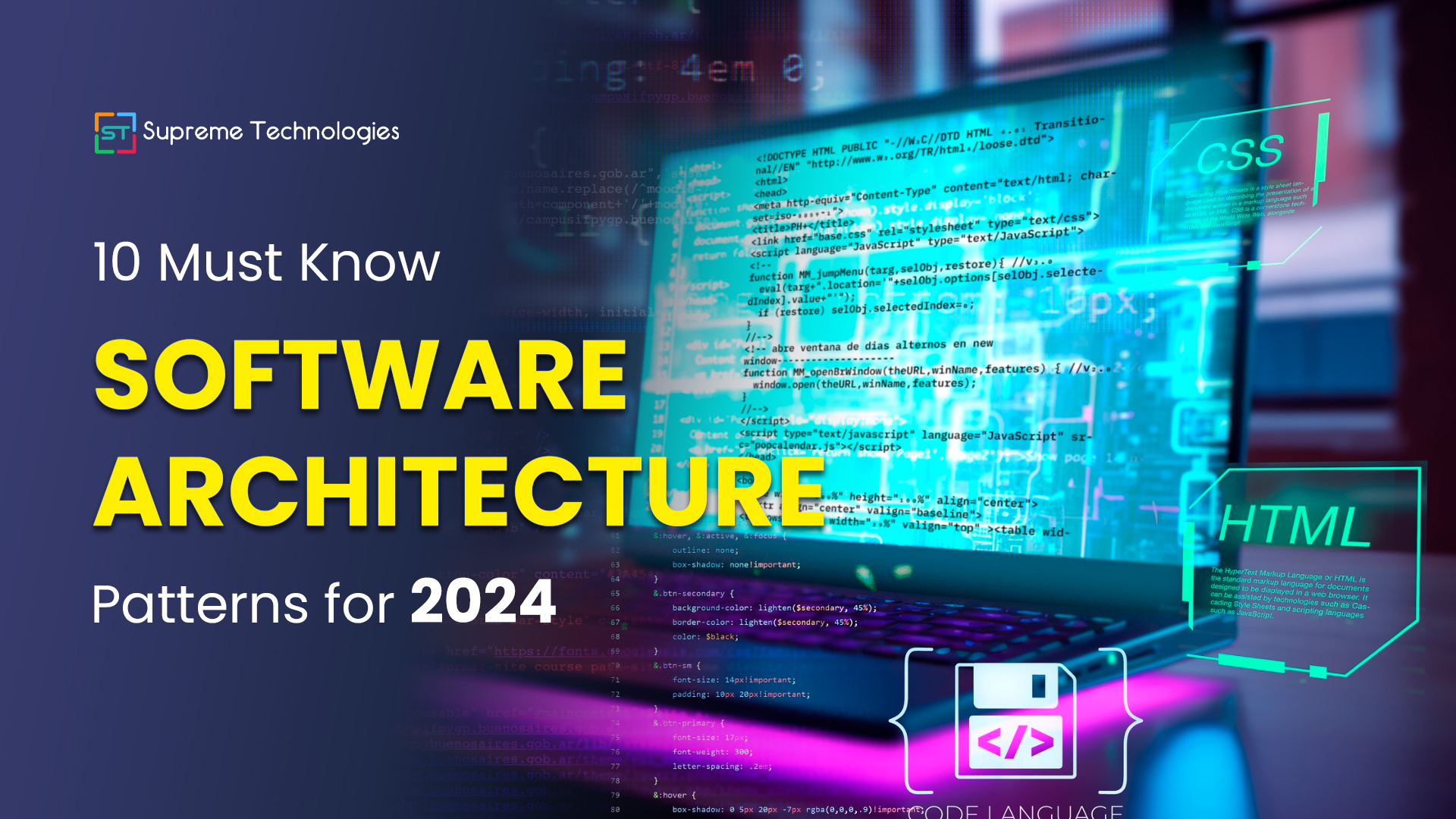Every software project starts with an idea but how do you transform that idea into a functional product? This is where the Software Development Life Cycle (SDLC) comes into play.
The SDLC software is a structured approach that guides all the stages involved in software development, from planning to maintenance.
To get the advantages of SDLC, you should follow a plan as approaching software development problems may lead to project failure. In this blog post, we will provide you with a basic understanding of SDLC, stages of the system development life cycle, and models.
So, let’s get started!
What is the Software Development Life Cycle (SDLC)?
The SDLC is the cost-effective and time-efficient process that developers use to design and develop top-quality software. The main objective of the SDLC project is to reduce the risk through planning so that software meets consumer expectations during production and beyond.
Generally, SDLC consists of several steps such as requirement analysis, estimating feasibility, designing, coding, documenting, testing, deployment, and maintenance. It helps agencies achieve different project goals like faster development, reduction in software development costs, and efficient catering to customer needs.
How Does The Software Development Life Cycle (SDLC)?
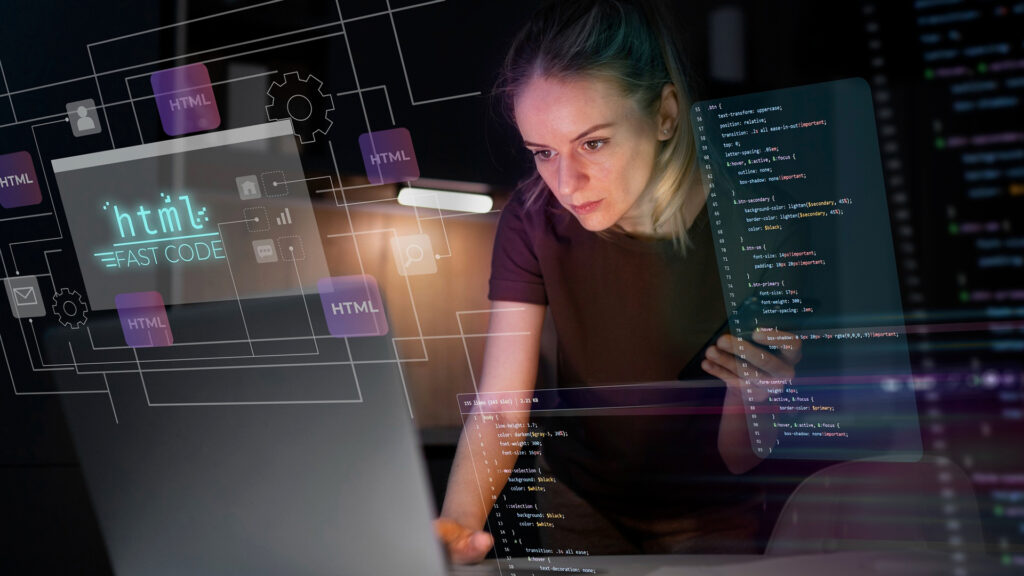
The SDLC software highlights every stage of software development by fragmenting the overall process into many stages. It even follows a plan that avoids common development problems.
This process starts by examining current systems to check for any shortcomings. Then, the software is developed via several phases: planning, designing, building, testing, launching, and maintaining. Here’s a clear explanation of each of these stages, also known as phases:
Stages of Software Development Life Cycle (SDLC):
Below are the phases of SDLC, keep scrolling to learn about them in detail:
Planning and Requirement Collection
In this stage, the team discusses what things can go wrong during the development process and drives solutions. Plus, they decide and document the technologies, restrictions, workload, price estimate, and interaction with third parties.
The professionals do the task of requirement gathering to present a solution fine-tuned to their needs during stages of the system development life cycle. However, they can clear doubts in this stage only.
Analyzing Feasibility
Another phase of the life cycle of the software development process is checking and documenting the software needs. This process can be completed by using a document called ‘Software Requirement Specification’ (SRS). This document contains almost everything from designing to developing strategies throughout the project.
In this stage, the development team ensures that the software is functional, meets all the requirements, and does not replicate in the future. If the software matches these requirements, then it is practically, functionally, and technically feasible for an enterprise to go ahead with.
Design
This stage of SDLC software includes several things than just designing a product. The designer should also get clear and specific details to view the end product and overall software architecture. Then, as per the feasibility analysis, the software development team works on creating the product’s design.
In the design phase, developers pay attention to the threat modeling process to check and eliminate threats and prepare the best and easiest plan. This way, it becomes easier for software engineering teams to create the best techniques to address them effectively. Similarly, the product designer works closely with wireframes that act as a reference point between them and the client.
Generally, wireframes help software engineers in the development process faster and meet the client’s needs. Moreover, they use an amazing way to test MVP(Minimum Viable Product) and get feedback to shape the product as per client needs and preferences.
Develop
This is the longest stage of the SDLC project where the developer’s team creates the final product along with its necessary features. However, this approach has all the guidelines, standards, tools, and programming languages to build cutting-edge software.
Program development designs must be appropriately assessed in this developing phase, using internal and external development tools. Initial testing, deployment, acceptance testing, and approval issues are all documented in this stage. Additionally, the development team can receive support from other experts like project managers, tech leads, etc., to eliminate mistakes.
Test
After the development stage, the developer releases the app codes in the producing environment. Then, the QA team looks for errors, bugs, and other issues that the software has. Then, they review the features against customer expectations and confirm the product requirements.
There are several testing methodologies for SDLC. This involves integration testing, unit testing, performance testing, system testing, and much more.
Here’s the process of testing that the Quality Analyst team should follow:
- Planning: In this testing stage of SDLC, all testing strategies should be defined like what to test, who will test, etc.
- Testing: Testing the main objective is to check all the issues that the software or code has.
- Reporting: Here, the testing logs and test closure reports are prepared and sent to stakeholders.
Deployment
After developing the software and checking for bugs and issues, it’s time to introduce the software to the market. In this software system life cycle, the developer will take a final look at the new system and work with writers and QA professionals to create the documentation. Plus, they can prepare for the product launch at this phase.
In the deployment stage, the developers are ready to gather feedback to get a clear idea of how their software is performing and what they can do to improve customer satisfaction.
Maintenance
Always remember software development is never a never-ending process, it continues after the final product is delivered. Someone needs to upgrade it as per system requirements and future improvements. In addition, the developer may find an issue or need to fix the bug in the live software.
Additionally, tracking and checking the network performance, and product behavior after launching is advisable. As the product has reached the final stage, it is required to be stable and faster. The maintenance phase is significant to meet existing customer needs with ease.
SDLC Software Development Models
Here are the top 6 software development life cycle models:
Waterfall Model
This is the fundamental model of the SDLC. The waterfall model is not in practice anymore but it is the basis for all other SDLC models. Using this model is very simple and easy and it provides tangible output.
In this model, once a phase is completed, it does not change, because of this, it has a flexible nature and is not in practice anymore.
Agile Model
The software development lifecycle in the Agile Model treats design, requirements, and testing rather than time-consuming steps. This is why the overall life cycle of the software development process becomes much faster.
Generally, Agile is becoming the main technology expanding its reach beyond coding. It is more focused on an interactive approach as it allows clients, developers, and testers to work together throughout the SDLC project. All in all, this model is suitable where less documentation is needed, and the location is also the same.
Incremental Model
In this model, the development team breaks down the software requirements into several modules. Incremental software development involves many steps like high-quality design, implementation, testing, and maintenance. Rather than that, each iteration passes via the phases outlined above.
After providing the first increment, the system can go into production. The first increment is usually a core product where developers know the basic needs and also add new features in the subsequent increments.
Due to the incremental method, the software generation process becomes faster. Additionally, this method is flexible and leads the development team to make changes at any stage of development. Also, clients can easily approach each build and find any errors.
Big Bang
This is the simplest model in the software development life cycle and does not follow any process and requires less time for planning. The Big Bang Model combines the efforts, time, and resources to develop the product according to customer requirements.
In simple terms, the Big Bang Model is used for smaller development projects where only one or two developers are required. Moreover, this model is cost-effective and does not require resources or additional staff.
Spiral Model
The spiral model provides a systematic and iterative approach to software development.
Moreover, a project passes via four stages – planning, design, development, and evaluation, again and again in a “SPIRAL” form until completion.
Despite this, this model helps you in building custom software and implementing user feedback from the start of the development process.
V-Model
This model is derived from the waterfall model and is also renowned as a verification and validation model of software development. Furthermore, the V-model is characterized by a corresponding testing phase for every software development phase. In this model, every step begins only after finishing the previous one.
Moreover, the V-model is preferred when a professional and technical team and resources are available. In this model, parallel testing ensures that the bugs and defects are found in the early phases. If any changes are required, you should update the SRS document accordingly.
Examples of SDLC
In this section, we will discuss the software development life cycle example in Data Science can be the process of developing a machine learning model to know the customer churn rate for a telecommunication agency.
- Planning: Know the project goals, data sources, and success metrics.
- Analysis: Identify features and potential challenges and process the data.
- Design: Opt for a suitable machine learning algorithm and design the model architecture.
- Implementation: Build the model using programming languages such as Python, react, etc., and integrate it with existing systems.
- Testing: Check out the model’s performance using validation strategies and adjust the parameter as required.
- Deployment: Deploy the model into production, ensuring scalability, security, and reliability.
- Maintenance: Monitor the model’s performance, retraining it with new data, and make updates as required to adapt the modification conditions.
Conclusion
The Software Development Life Cycle (SDLC) is a step-by-step way to make good software. It helps teams plan, create, test, and improve their work. By following SDLC stages like planning, designing, coding, and testing, developers can make better products that meet user needs. There are different SDLC models to choose from, like Waterfall or Agile, depending on the project. Using SDLC helps save time and money, and makes sure the software works well. It’s an important tool for anyone making software, from small apps to big business systems.