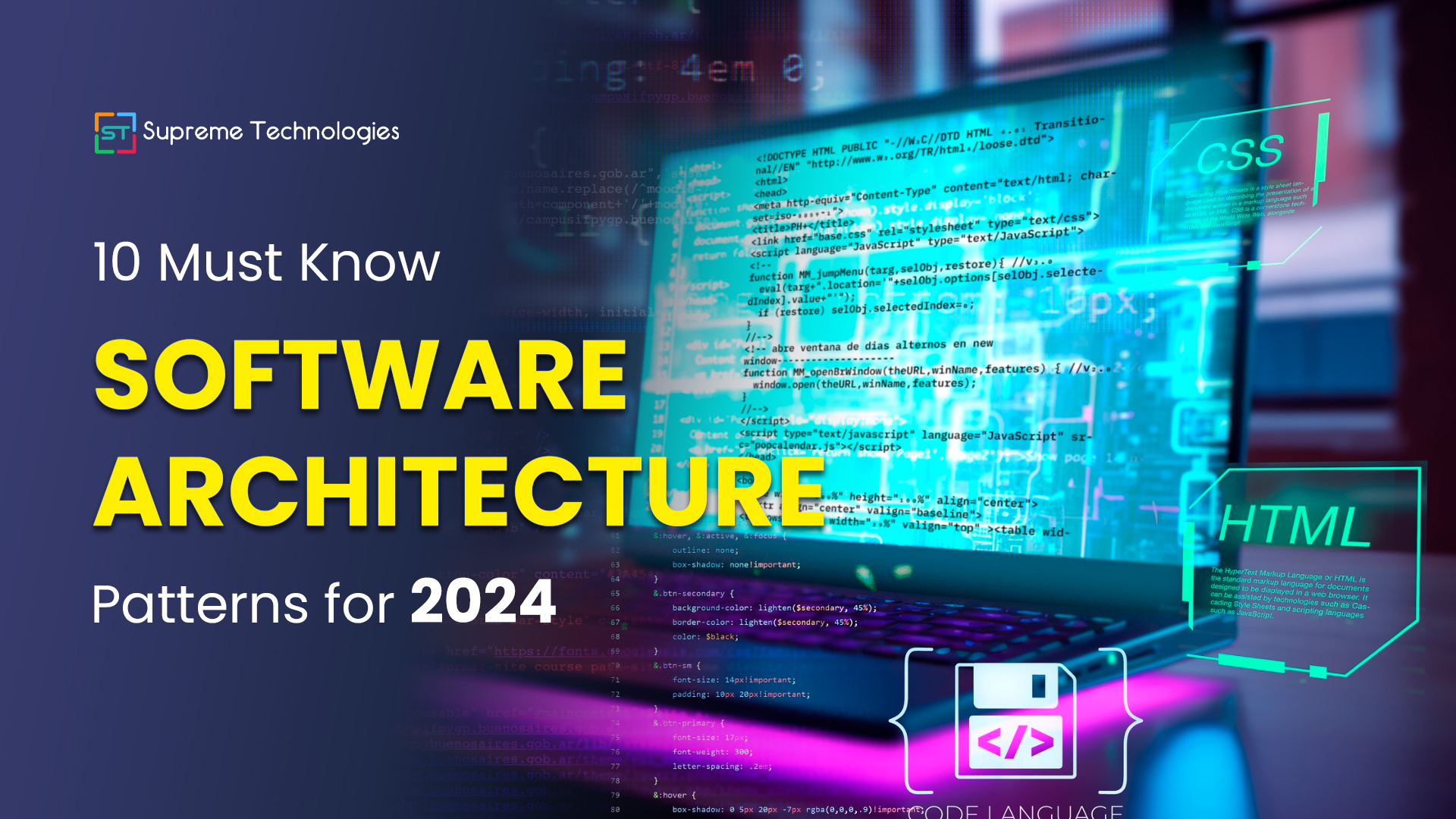Have you ever wondered why some software programs run smoothly and reliably, while others tend to crash or struggle when put under heavy use? The secret is frequently hidden in their underlying architecture.
Software architecture patterns help developers design applications that are efficient and easy to maintain. An architectural pattern is a general, reusable solution that provides a template for structuring and organizing code in a way that promotes efficiency and easy management.
In this blog, we will explain the concept of modern software architecture patterns and discuss 10 of these patterns. We’ll also explore their significance, drawbacks, and benefits. So let’s get started!
What Is Software Architecture?
Software architecture explains the main ideas and key traits of a system. It shows how the different parts of the software are organized and connected to each other and their surroundings. It outlines the overall structure and design guidelines.
The architecture lays the foundation for important things like performance, reliability, and the ability to grow or shrink as needed. A well-designed architecture will help your software work better, even under heavy usage or difficult situations.
Good software architecture ensures the system can handle more users and demands over time. Even if you don’t expect more users right now, considering the bigger picture during design makes it easier to adapt and expand the software later.
Well-designed architecture makes the software more efficient, but also easier to maintain and update over time. Taking the time to get the architecture right from the start pays off in the long run.
Why Are Software Architecture Patterns Important?
Software architecture patterns are important because they provide proven solutions to common design problems.
They help developers create applications that work well, can grow or shrink easily, are easy to maintain, and work reliably. These patterns have been tested over time and offer good ways to solve design issues, reducing the chance of mistakes.
Instead of figuring out how to organize different parts of an application from scratch, developers can use established patterns to structure their code effectively. This consistency ensures different parts of a system are built in a uniform way, making it easier to understand and work on, especially for new team members.
Using architecture patterns also makes it easier to scale by showing how to add more components or resources when needed. Patterns improve system maintainability by structuring code in a way that allows portions to be improved or replaced without damaging the entire application.
Flexibility is another big benefit of using software architecture patterns. They provide a structure that is adaptable to changing requirements, allowing system components to be reused or modified as needed.
Additionally, patterns help developers communicate better by providing a common language to discuss design decisions. When engineers discuss using a specific pattern, such as Client-Server, everyone understands the fundamental structure and functions of the many components, making collaboration more efficient.
Modern software architecture patterns can be thought of as blueprints for building buildings. They offer a blueprint to developers and builders, guiding them through the process and ensuring a robust and dependable end product in the form of software.
Using these patterns, developers can create better software more efficiently, lowering risks and guaranteeing that the system meets its objectives. All things considered, software architecture patterns are vital resources for building reliable, scalable, and maintainable systems.
Different Types Of Software Architecture Patterns
- Layered Architecture
This organizes the soft software into horizontal layers like the user interface, business rules, and data storage. Each layer has a specific job. This allows different parts to be developed separately. It is common for websites and apps.
Examples:
- A shopping website has layers for what you see, pricing rules, and storing products/orders.
- A banking app has layers to display information, process transactions, and store account data.
- A content website has layers to show content, manage updates, and store content.
Downsides:
- Communication between layers can slow it down.
- Layers can become too connected if not well-defined.
- Having too many layers makes it overly complex.
- Client-Server Architecture
This separates the user interface (clients) from the data processing (servers). It manages interactions and sharing data, commonly used for web services.
Examples:
- Email clients send requests to email servers.
- Online games have clients interacting with game servers.
- File storage clients access remote servers to store/retrieve files.
Downsides:
- Scaling servers for high traffic is hard.
- Managing client-server communication is complex.
- If the server fails, the whole system may stop.
- Event-Driven Architecture
This emphasizes communication between parts through events triggered by user actions or data changes. Used in real-time systems and user interfaces.
Examples:
- Social media updates from user posting/liking/commenting.
- Stock trading executes buy/sell orders based on market events.
- Smart home devices respond to user input sensor events.
Downsides:
- Debugging nonlinear event flows is difficult.
- Event order/timing can cause unexpected issues.
- Overusing events leads to over-complicated design.
- Microkernel Architecture
This separates core features from optional plugins that extend the application. It is useful when frequently adding new capabilities.
Examples:
- Text editors with core editing and plugins for coding highlights.
- Web browsers with core browsing and extensions for ad-blocking.
- Music players with core playback and visual “skins.”
Downsides:
- Communication between core and plugins reduces performance.
- Plugins may require specific core software versions.
- Managing core and plugin interactions gets complicated.
- Microservices Pattern
Applications are organized as a group of compact, independently deployable services, allowing for rapid creation and scalability. Common in cloud-based systems.
Examples:
- User management, product catalog, payments, and order processing are all handled by several microservices.
- User authentication, ride requests, driver monitoring, and payments are handled by different systems.
- Microservices for user profiles, billing, recommendations, and content delivery.
Downsides:
- Complexity in managing distributed architecture.
- Challenges in ensuring data consistency across services.
- Communication overhead between services can impact performance.
- Broker Pattern
introduces a central broker to manage communication between dispersed components, improving efficiency and decoupling. Commonly used in messaging systems.
Examples:
- Brokers provide a variety of clients with real-time stock market data for analysis and trading decisions.
- They manage message distribution between multiple components, aiding asynchronous communication.
- These patterns facilitate communication between IoT devices and cloud services.
Downsides:
- Central broker becomes a single point of failure.
- Message routing introduces potential latency.
- Broker’s capacity may limit scalability.
- Event-Bus Pattern
Components communicate using an event bus, which allows them to publish and subscribe to events. Loose coupling is made easier and is widely used in modular applications.
Examples:
- Event-based game systems communicate with one another by means of player actions that impact the game world or initiate animations.
- Events signal each stage of the checkout process, from adding products to the cart to finalizing the order.
- Events drive the progression of tasks in a business process, like document approvals or task completion.
Downsides:
- Debugging can be difficult because of decentralized event propagation.
- Overuse of events might result in complicated interactions.
- Maintaining the correct event order and maintaining subscribers can take time and effort.
- Pipe-Filter Pattern
To accomplish data transformation or processing, data passes along a pipeline that is organized with a number of filters. Common in data processing systems.
Examples:
- Filters in a pipeline change images incrementally, applying effects like blurring or color modifications.
- These patterns process and transform data as it flows through a pipeline, preparing it for analysis.
- They modify audio signals in sequence, such as noise reduction or equalization.
Downsides:
- Overemphasis on filters can lead to rigid architecture.
- Managing the sequence and interactions of filters can be complicated.
- Handling and troubleshooting complex pipelines can be difficult.
- Blackboard Pattern
Expert agents cooperate to resolve complicated issues, a regular occurrence in AI systems, by adding to a common knowledge base (blackboard).
Examples:
- Various agents add knowledge to a blackboard, collaborating to diagnose difficult medical issues.
- Researchers communicate their findings on a blackboard, using data from several sources to gain insights.
- Agents contribute linguistic information to a blackboard, working together to interpret and construct language.
- Component-Based Pattern
Break down software into reusable components with well-defined interfaces, enhancing code reusability and maintainability. Frequently seen in SDKs and GUI frameworks.
Examples:
- Components manage tools such as text editing, sketching, and filtering, adding to an all-inclusive design suite.
- Button, text field, and other UI elements are provided by reusable components for creating user interfaces.
- Different components manage payroll, invoicing, and accounting within a comprehensive package.
Downsides:
- Managing dependencies can get difficult when there is much fragmentation.
- Determining suitable component boundaries could necessitate meticulous design.
- Careful management of component interactions is required.
Software Architecture Pattern vs. Design Pattern
The terms “software architecture pattern” and “design pattern” are related, but they refer to different parts of software development.
Software Architecture Pattern
A software system’s high-level organization and structure are specified by a software architecture pattern. It outlines the main building blocks, how they interact with each other, and the overall layout of the system. Architecture patterns guide decisions about how well the system can grow, perform, and be maintained over time. They focus on the big-picture aspects of the system and establish a framework for designing and building the entire application.
Design Pattern
A design pattern, on the other hand, is a smaller solution to a common design problem within a single part or module of the software. Design patterns software engineering addresses specific design challenges, providing standard solutions that make code more reusable, readable, and easier to maintain. A single module or class’s design choices are the focus of design patterns, which also add to the architectural pattern’s overall structure.
| Software Architecture Pattern vs. Design Pattern |
| Aspects | Software Architecture Pattern | Agility |
|---|---|---|
| Scope | High-level structure of the entire system | Smaller-scale solutions within a module or class |
| Focus | Macro-level aspects | Micro-level design decisions |
| Purpose | Establish system’s layout and components | Provide solutions to recurring design challenges |
| Level of Abstraction | System-wide organization | Module/class-level enhancements |
| Impact | Overall system scalability and performance | Component/module reusability and maintainability |
| Granularity | System-wide components and interactions | Specific module/class design solutions |
| Examples | Layered, Microservices, Client-Server | Singleton, Observer, Factory |
| Concerns Addressed | System scalability, maintainability, etc. | Code reusability, readability, maintainability |
| Usage | Guides implementation of the entire app | Enhances design within individual components |
Choosing The Right Software Design
When making software, it is common to choose the wrong design. Choosing the wrong software architecture design can cause big problems with building, fixing, and ensuring good quality software. This happens when the chosen design does not match the business needs, technologies used, or how parts of the software will actually work.
In modern software, having a strong foundation is important for an organization’s future success. That’s where Supreme Technologies can help – we help you in selecting the appropriate overall design or “plan” for your software project.
Our top priority is making sure your software is useful, efficient, and productive. We help you choose the right overall design approach to avoid delays and prevent the software from failing later. Picking the wrong design can really mess up the whole project.